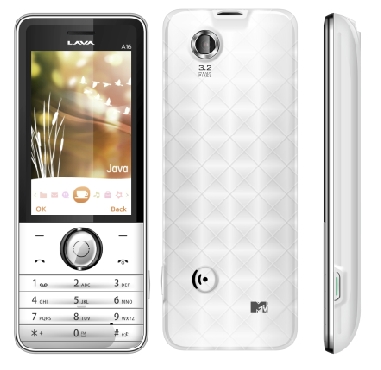If your device is running stock iOS 5.0.1 then you can use download the latest Redsn0w 0.9.10b1 to for either Windows or Mac to give yourself an untethered jailbreak, instructions for which can be found below.
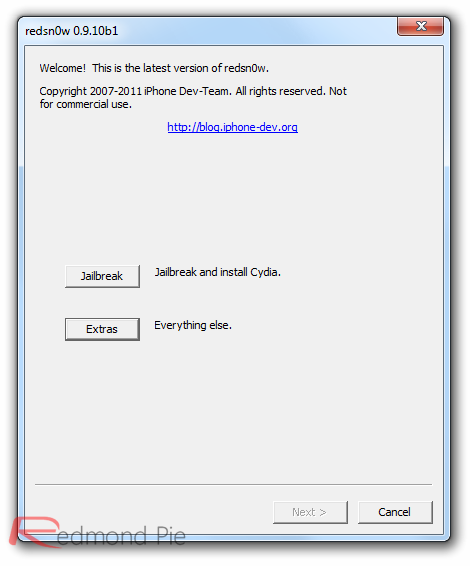

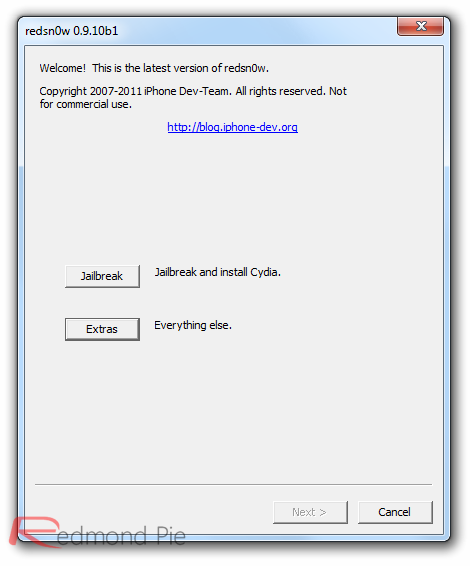
Step 1: Download the latest version of Redsn0w from the links given above.
Step 2: Start Redsn0w, select "Jailbreak" then check "Install Cydia". Follow the onscreen steps to place your device into DFU mode.
Step 3: Wait for Redsn0w to apply the full untethered jailbreak!
Once done, your iPhone, iPad or iPod touch will be rebooted into fully untethered jailbreak mode!