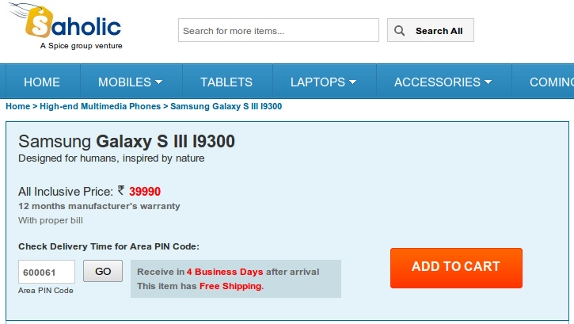Samsung has started rolling out Premium Suite upgrade for GALAXY Note users in India. They announced the update in March and the update started rolling out in other countries few weeks back. This brings Android 4.0 (Ice Cream Sandwich) and some extra multimedia features and a range of new S Pen optimized applications such as S Note and S Memo.
The Premium Suite offers new features and applications exclusive to GALAXY Note and its innovative S Pen such as S Note app, which was introduced with GALAXY Note 10.1 at Mobile World Congress 2012.
This update is about 319MB and is available OTA (Over the Air) and via Samsung Kies. You can also update the phone from select Samsung Service centers and Factory Service Centers (FSC) in India.
If you are facing any trouble updating the phone OTA, check our step-by-step tutorial to update your Galaxy Note to ICS via Kies.