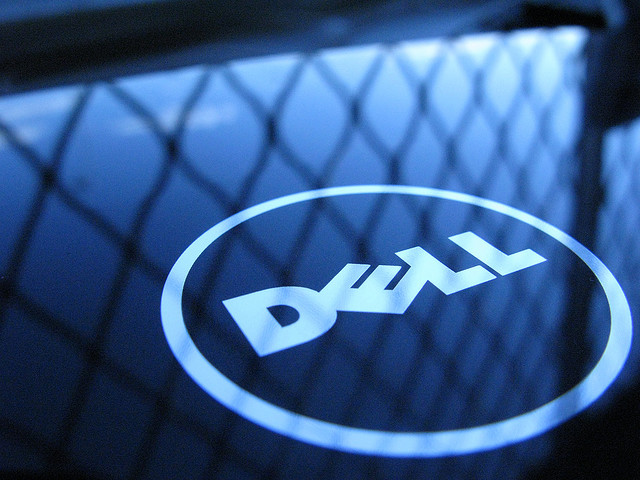It’s probably no surprise to discover how passionate the Nokia N8 design team are about form and function. However, the fact they’ve been able to introduce a little colour into our lives has got them buzzing too. Most us have a favourite colour, but have you ever wondered what the colour of your smartphone says about you?
The Nokia N8 comes in five cool colours. A while back we had a
vote on which of these rocks your world the most. The results showed that black, silver and blue were the most popular choices. Curious as to what this result showed about you, This is what I discovered.
Black
Black is the colour of mystery and people who choose this colour want to be dignified and impressive without being showy. You are also probably artistic and sensitive. Apparently, your choice might indicate a suppression of desires and worldly aims, suggesting hidden depths and inner longings. The colour black is often associated with power and sophistication. Easy to see why it was the top choice, then.
Silver
Rather than being sentimental and looking to the past for inspiration, people who like silver tend to be modern and futuristic in their outlook. Resourceful and flexible, you’re open to new possibilities and are more likely to try anything once. Silver is associated with elegance, so you like to aim for an understated air of sophistication and classiness.
Blue
If you choose blue as your favorite Nokia N8 colour, you are more likely to love harmony and be compassionate and caring. Blue is serene and tranquil, the colour of peace and contentment, deliberation and introspection. You like to be admired for your steady character and wisdom and tend to be suspicious of flamboyant behavior.
Orange
Orange is the only colour named after an object. It’s the colour of youth, strength, fearlessness, curiosity and restlessness. If you choose orange as your favourite N8 colour, you’re likely to be a flamboyant and fun-loving person who loves to socialize. Orange fans hate being alone and may be inclined to dramatize a bit, but they are generally good-natured and popular.
Green
Studies show that the colour green increases wellbeing and calmness. Green symbolizes hope, renewal and peace, and is usually liked by the gentle and sincere. If you choose green, there’s a good chance that you’re frank, loyal and community minded. Green lovers are also aware of what others think of them and consider their reputation very important. Fairly sociable but preferring peace at any price, fans of green tend to be refined, civilized and reputable.
Of course colours can mean different things to different cultures. In China for example, brides wear red as it symbolizes a good life, while in South Africa it’s the colour of mourning. But the study of colour has a long history. So what do you think? Does your favourite Nokia N8 colour give us a clue about you?