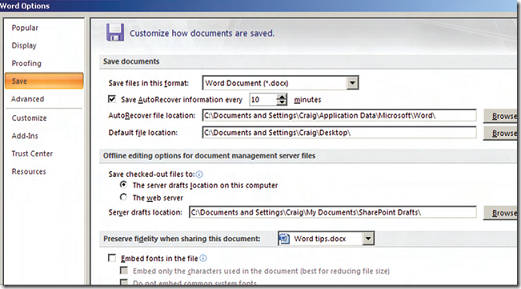Today me posting a very interesting guide on how to install and activate the “Find my iPhone” on any device with IOS. One of the most unexpected developments iOS 4.2 has been the launch of a version of the application Find my iPhone (Find my iPhone) with 30 new languages and the ability to run free using our Apple ID after configuring it as if you activate were a MobileMe account. The idea is great but comes with one of those strange decisions that both mosques, and rightly, affected users: one is free for iPhone users 4, IPAD or fourth-generation iPod.
But what if I told you that you can use in the rest of our devices with IOS 4.2? The process is very simple but is not available to everyone. All you need do is create a free account, MobileMe / Find my Iphone from one of the supported devices and then add it as such to those who initially are not. To do this you must add a new MobileMe account from Settings / Mail, contacts, calendar. introducing our Apple ID and password and accept the new terms of use. Then install the application on the device you want and repeat the above process. As easy as that.
Since this time, if ever lost or stolen iPhone, iPad, or iPod (the latter are more difficult to spot because they have to be connected to a WiFi network to work) you can keep track through the application ( obviously installed on another device with iOS you have not lost) or through the MobileMe website, send a message plan (hey, if you found my iphone call me at this number and I will reward you), play a sound to locate, lock remote or deleting it so that nobody can access your data.