Some of our friends and people are fond of installing Windows after regular intervals of months or two months. fot hose, if they forget that when did they install Windows, this method is pretty useful. Now follow steps..
Step#1:
Go to Start>Run and type "cmd" (with quotes) and hit Enter. Command Prompt windows appeard on your screen. Like this:

Step#2:
Now type this command:
Code:
systeminfo|find/i"install date"
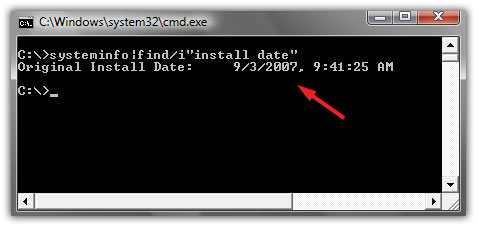

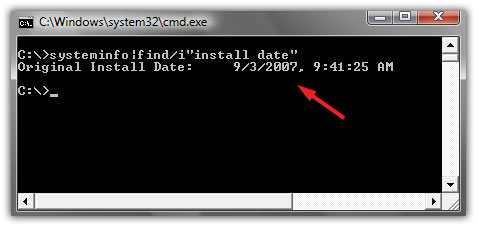
No comments:
Post a Comment